I took part in Static Showdown, a 48 hour hackathon featuring static web apps the weekend of January 24/25, 2015 and built WhichHire. WhichHire is just a simple workflow wizard for reviewing potential candidates for a job, specifically developers from UnderDog.

Although I coded WhichHire by myself, a shout out and thank you goes to @jeaninehender for creating the logo
Before the hackathon I was in a position to hire, and used UnderDog to get access to candidates. UnderDog reviews and ranks applicants and sends hand-picked candidate batches to companies via an email with an attached JSON file of the data.
Each time I received one of these emails I would review the candidates, but wanted a better workflow so came up with the following steps:
- Read each candidates info and checkout their personal and social links - Add Candidates
- Select that individual or move to the next to build a list of qualified candidates - Select Candidates
- Reach out to these qualified candidates via Email - Contact Candidates
I took this blueprint and started to think of how I could create a simple static wizard as part of the Static Showdown, dare I say kill 2 birds with one stone. Let’s Take a look.
Step 1 - Add Candidates
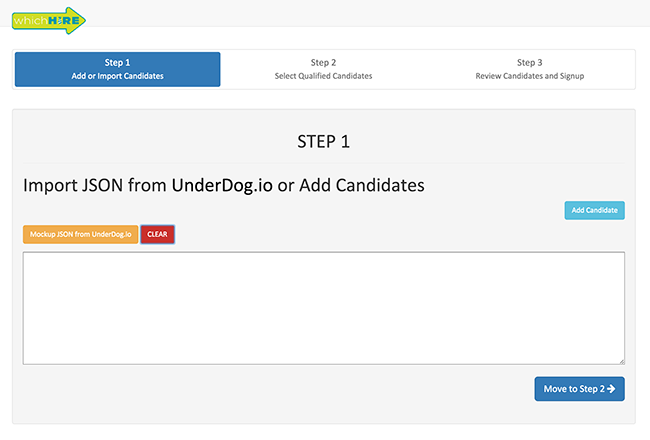
You could add them individually
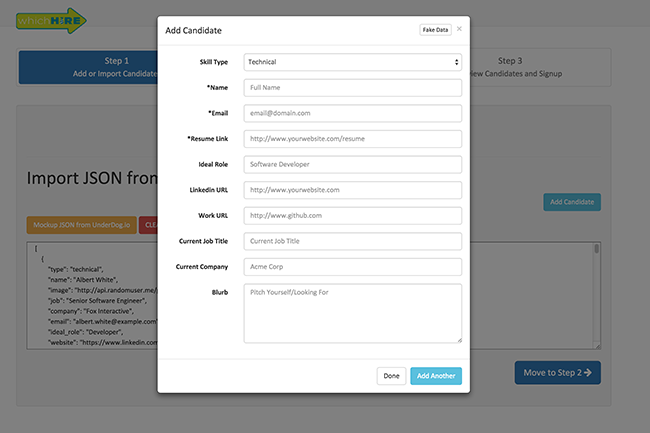
or you can add the JSON file from UnderDog - Or if you just want to test, click the mock data as it uses RandomUser.me
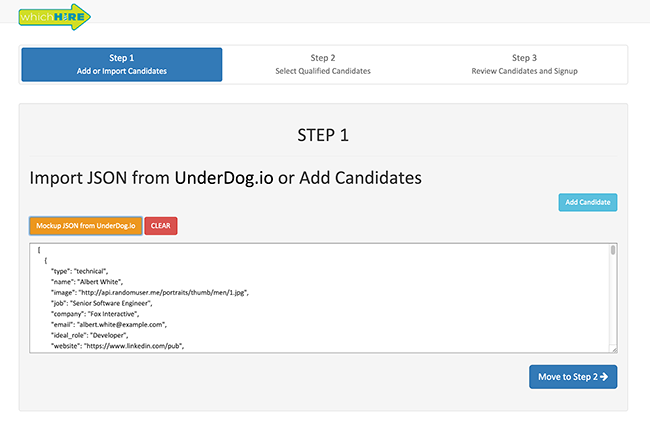
Step 2 - Select Candidates
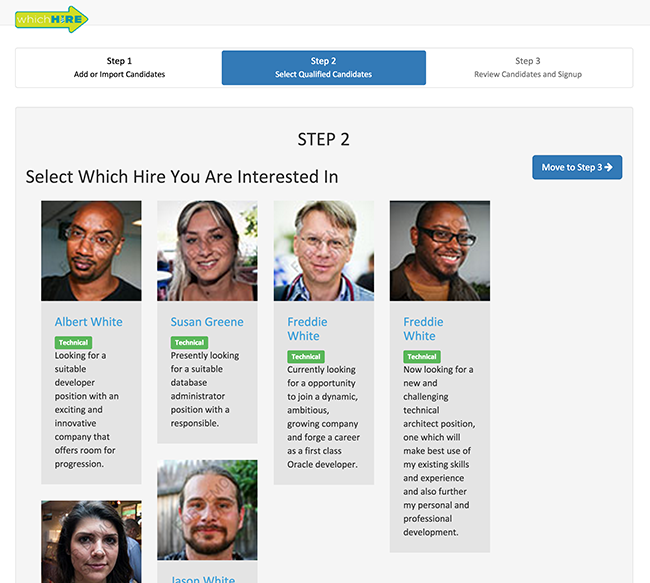
You can select a individual user or load the first one and use the right arrow key to go to each of them one by one.
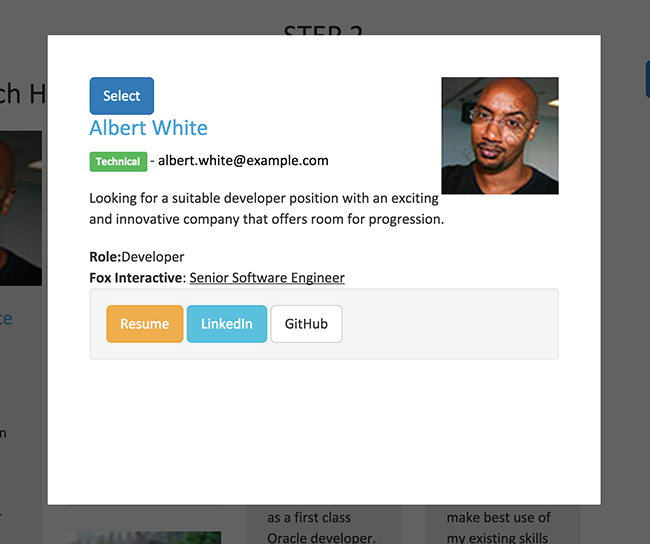
If you like the candidates you can “Select” them and continue on

Once you’ve selected your candidates, move to Step 3
Step 3 - Contact Candidates
Simple mailto (Email) link so you can just click and open in your default mail app.
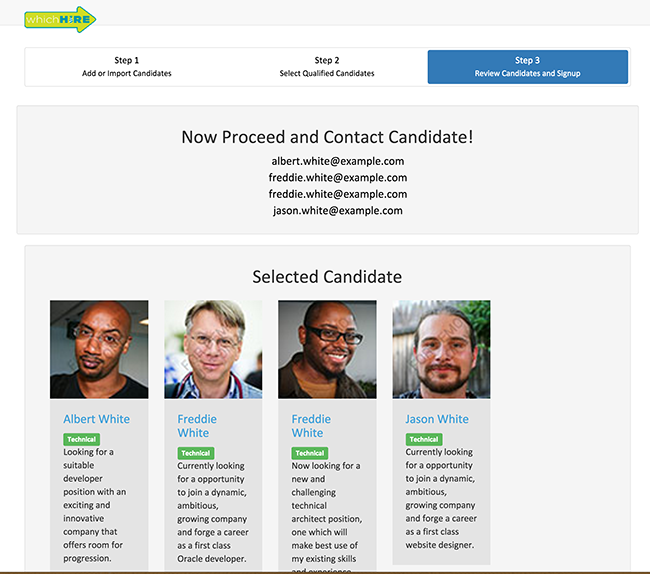
Although my intent was to build a full-blown HR app, a static hackathon limits what you can build in 48 hours and with what tools.
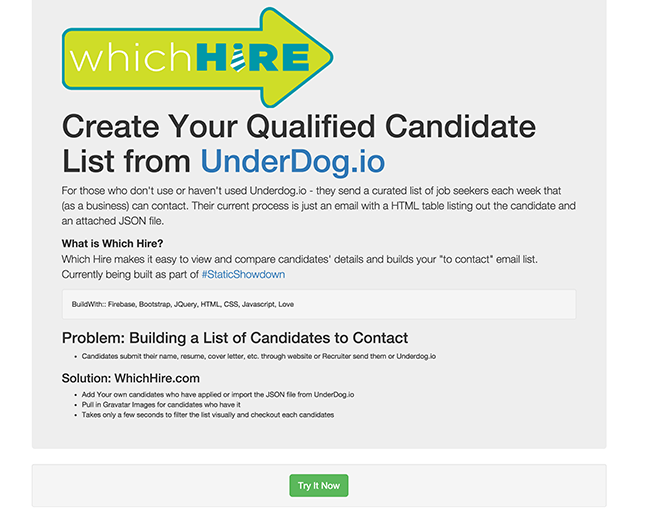
| Please Take WhichHire for a spin |